Webhooks
For Orders, Feedback, Queries and Stock Alerts, Webhooks should be setup in order to receive notifications on discord channels.
Webhooks are essentially a way for applications to talk to each other automatically. They work like virtual "post offices" that deliver messages (data) from one system to another in real-time, allowing them to stay updated and synchronized without the need for constant manual checking.
Now let's add webhooks for each one of the features:
Go to https://dash.billgang.com/developers/webhooks and Click
New Endpointbutton in the top-right cornerAdd the following
uriin thewebhook urifield
https://public.quarky-bot.xyz/webhooks/billgang
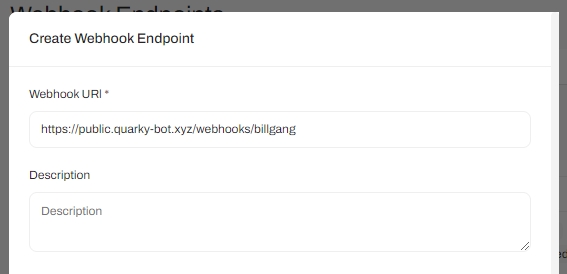
3. In the events fields choose the following Order Events
order:createdorder:expiredorder:cancelledorder:completed
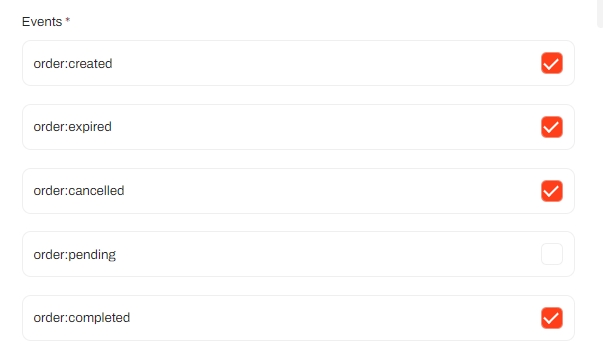
Then choose the following event for reviews
review:created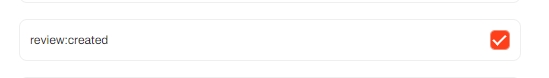
For stock and tickets choose the following events
warehouse:low:stockwarehouse:out:of:stockticket:createdticket:message:received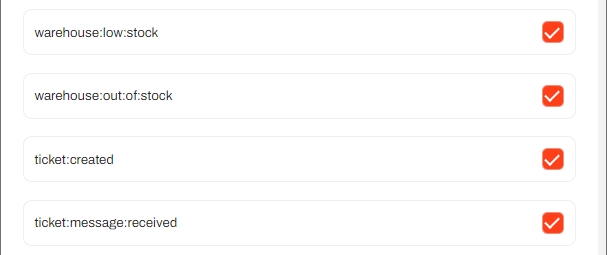
Finally, click on Create Webhook Endpoint to create the webhook.
Ensure webhooks are set as shown in the image below
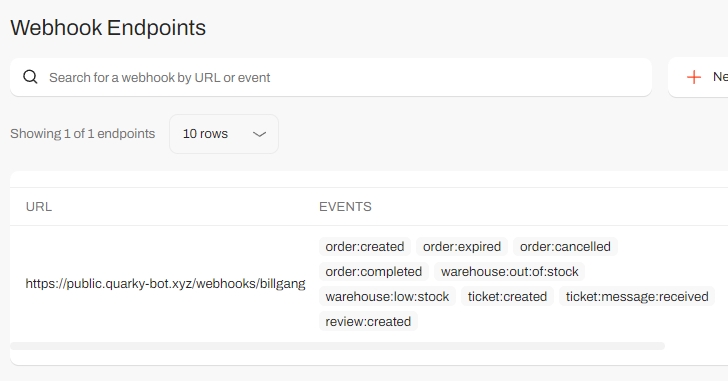
Last updated
Was this helpful?