Role-Based Permissions

Command Visibility
You can change the visibility of Quarky commands and the channels in which they appear. Go to Quarky's settings under the Integrations tab in your server's settings. Here, you can manage permissions for the bot and users based on commands, channels and roles.
Command Usage
Discord's standard settings lack fine-tuned subcommand permissions. Our custom /permissions command addresses this by allowing you to create, edit, view, and delete permission sets for specific subcommands. This provides server owners and administrators with detailed control over role-based access permissions.
Creating Permissions
Let's start with the /permissions edit command. After choosing a specific command, you have the option to either create a new permission set or edit an existing one. As shown below, we've chosen to create a new permission set. After selecting a role, you can easily add or modify subcommands associated with that role.
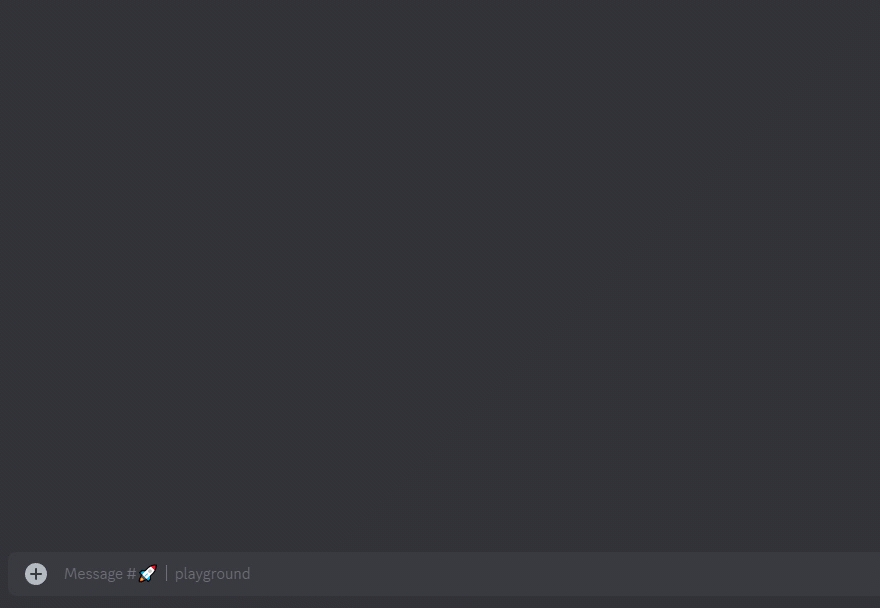
Viewing Permissions
Now, let's explore the /permissions get command. After choosing a command, this command displays all permission sets (roles) and their respective subcommands associated with the chosen command. This is a handy way to get an overview of your server's command permissions at a glance.
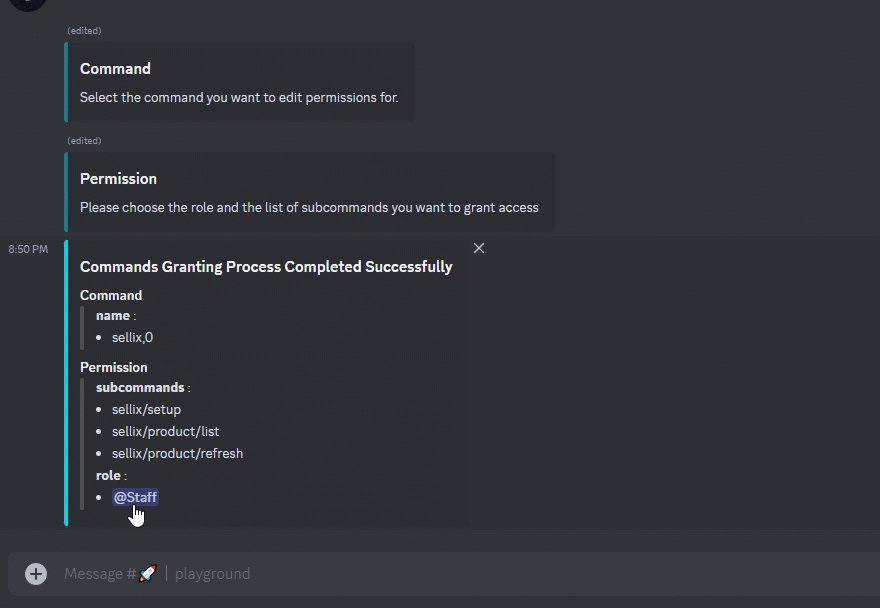
Editing Existing Permissions
The /permissions edit command also allows you to edit existing permission sets. In the following, we've chosen to edit a permission set for a specific command. After selecting the role, you can easily modify the associated subcommands, ensuring your permissions stay up-to-date.
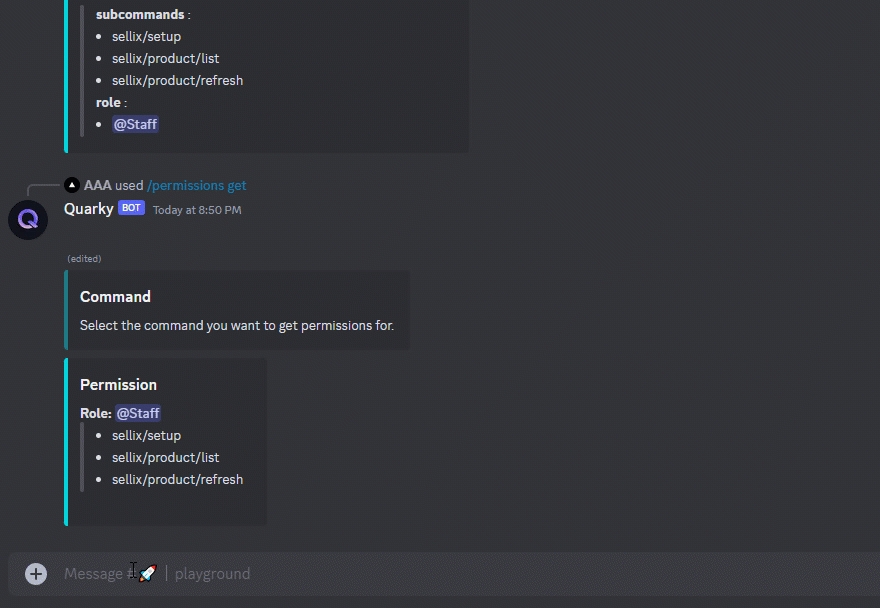
Viewing Permissions Again
This demonstrates the /permissions get command after making edits. It shows the updated subcommands associated with each role for the chosen command. This feature ensures transparency and clarity in your server's permission structure.
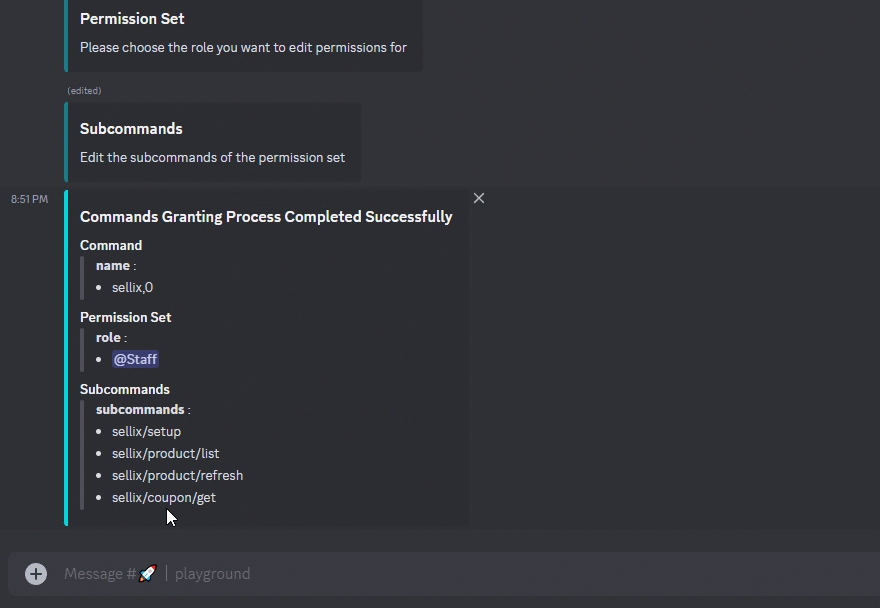
Deleting Permissions
Deleting unnecessary permissions is just as important as creating them. With the /permissions delete command, you can selectively choose which roles to keep for a command, effectively cleaning up your permission sets.
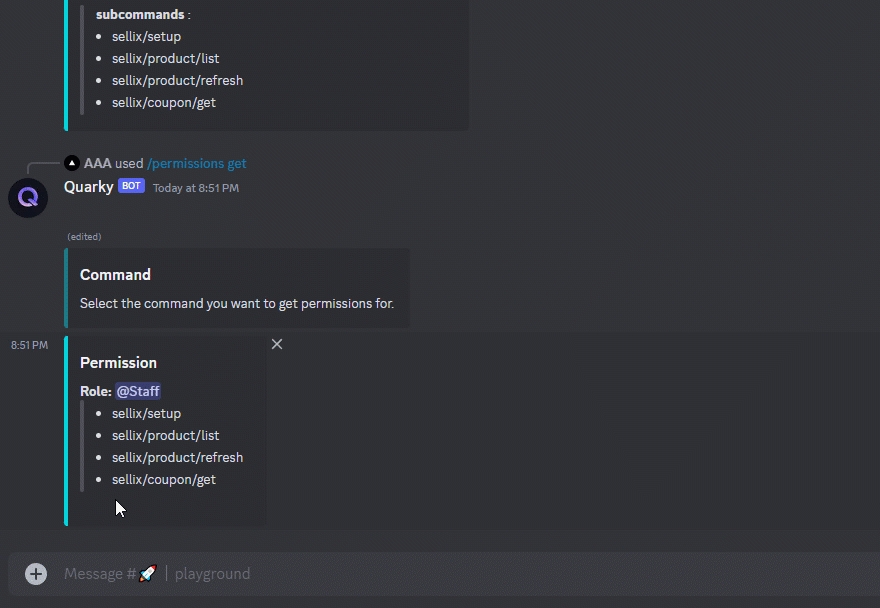
Confirming Deletion
After choosing the roles to keep, the video below shows the confirmation step for deleting the remaining permission sets. This ensures you have full control over your server's command permissions, removing any potential clutter.
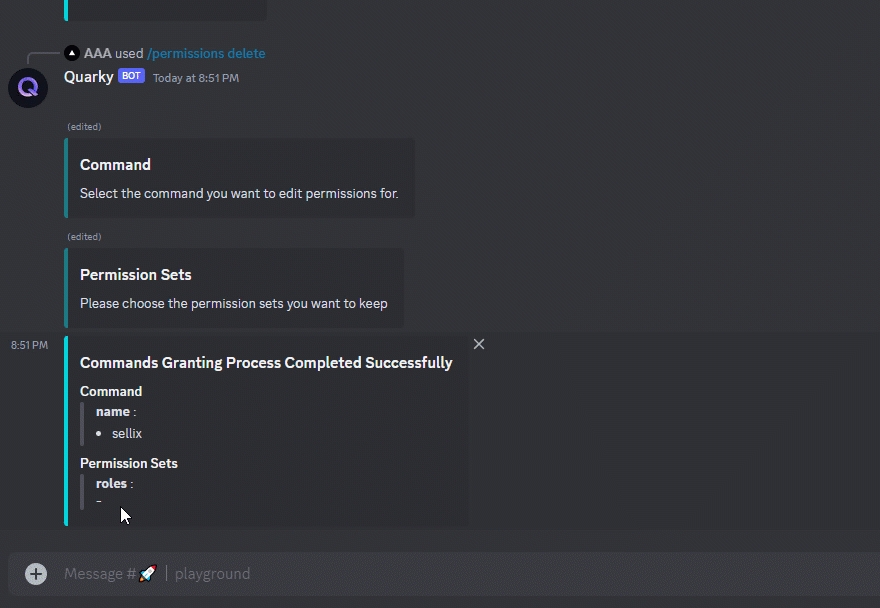
Last updated
Was this helpful?