Ping Roles
After configuring the bumping notifications using the setup wizard as described above, server owners can utilize the /bump roles command to send reaction roles to any channel. These reaction roles allow users to choose their preferences for what to vote or bump on within the server.
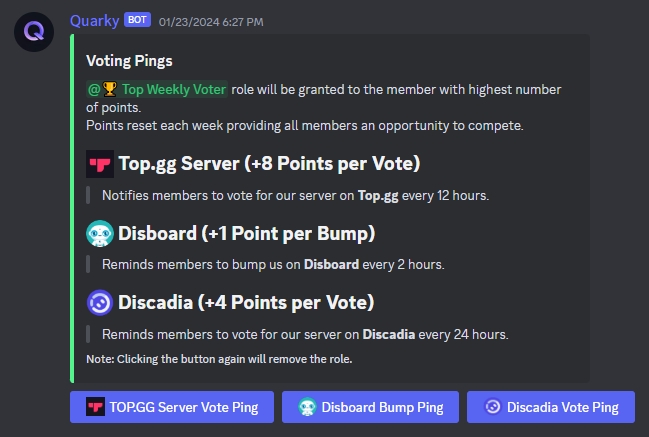
Last updated
Was this helpful?