Form Embeds
Now with the form panel done. Let's create our form embed by using
/form embed createcommand and giving it a name.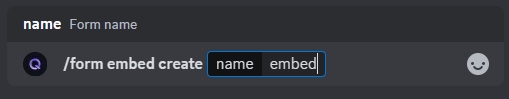
The following wizard will pop up where you can specify embed configuration and all button panels associated with it.
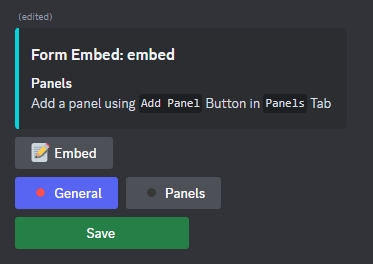
Click
Embedbutton and give the embedTitle,Description,Hex Color,FooterandImagethen clickSubmit. Note that all these options are optional but its better to set them for a clear embed style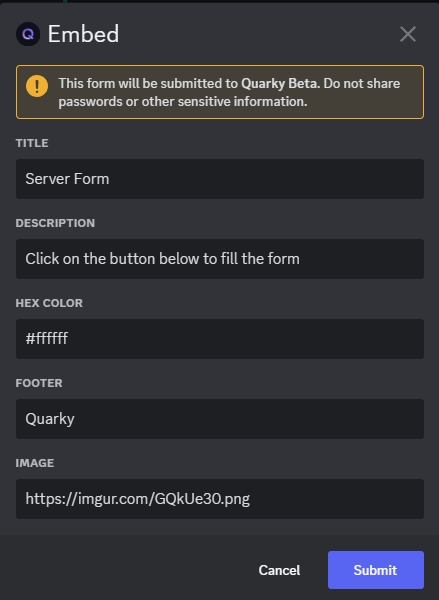
Now as you can see, the embed changed according to the configuration we set before
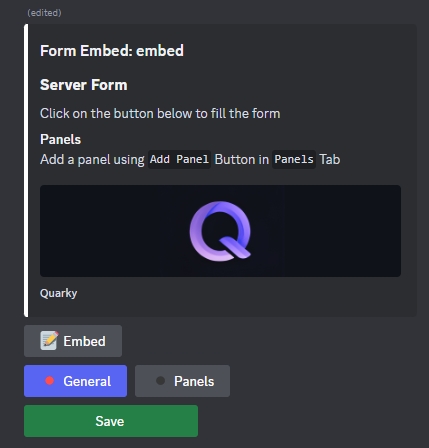
Now let's add some button form panels to this embed. Start by pressing
Panelsbutton down below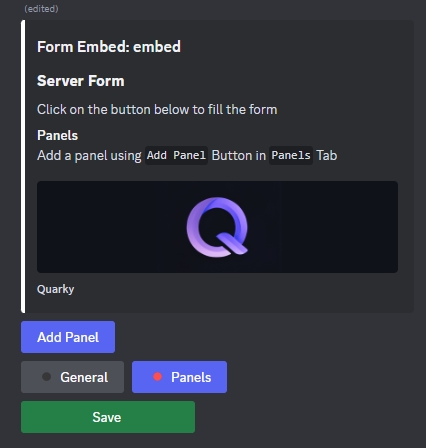
Click
Add Panel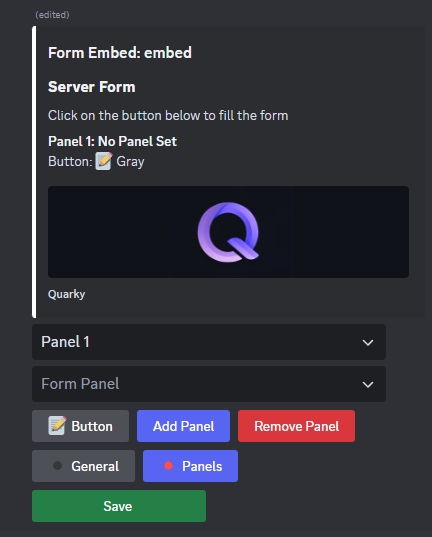
Click
Buttonto configure
Button Label: Text shown on the buttonButton Color:0for Grey,1for Blurple,2for Green and3for Red.Button Emoji: Emoji shown on the button then clickSubmit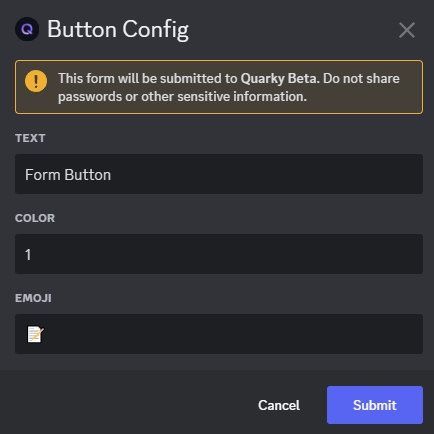
Now for the best part, choose from the select menu the
Form Panelname as the one we created before in the guide. In our case it was calledpanelthen clickSave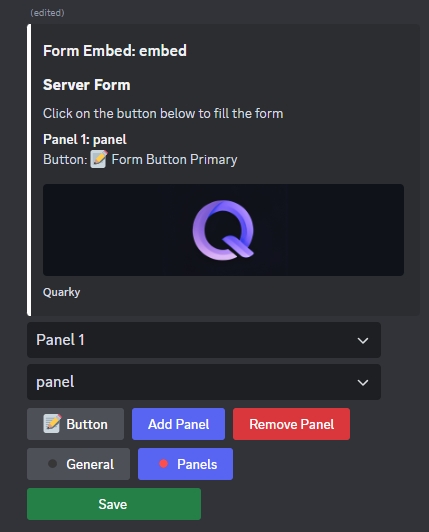
As you can see, after you click
Saveon the form embed. You can now send it to any channel you want usingSendbutton, edit it again usingEditbutton or delete it usingDeletebutton.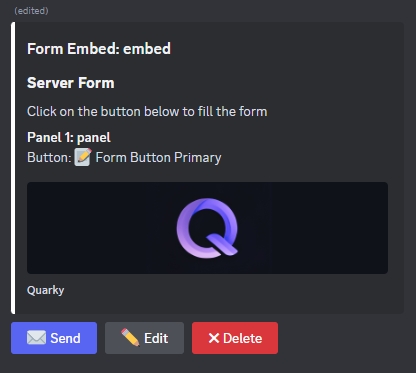
Click Send and specify a channel to send the embed to. The embed will then be sent to the channel you specified as shown below.
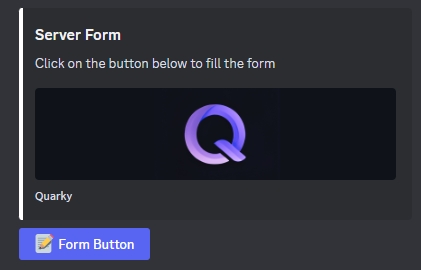
Now clicking on
Form Buttonwill create a private thread for the user to answer all form related questions we specified before. In the image the first open ended question is shown.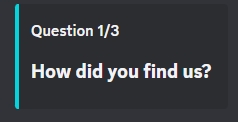
after the user answers the first question, the bot will send the second rating question from 1 to 10 in the form of buttons.
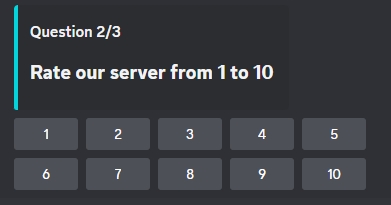
and after clicking any button in the second question, the bot will send the third yes/no question as shown below
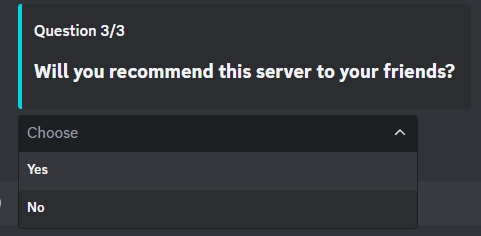
Once the user answered all the questions, the bot will send
Submitted Answersin the private thread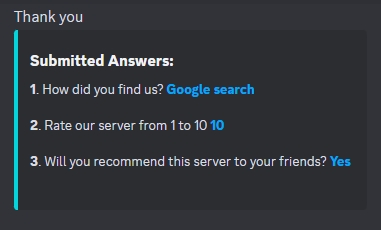
and will also send the answers to the
Logs Channelyou specified before as shown below.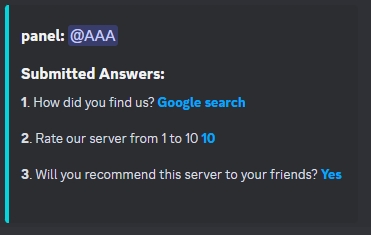
To keep submitted forms organized a user can only submit one form per embed message. If you send the embed message to another channel, the user can then only submit the form once via the button. In this way you can keep track of all forms submitted via form panels in the logs channel.
Last updated
Was this helpful?